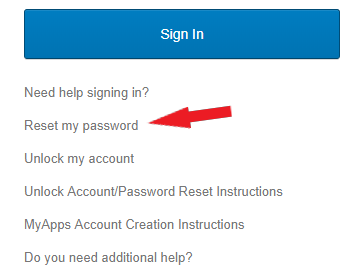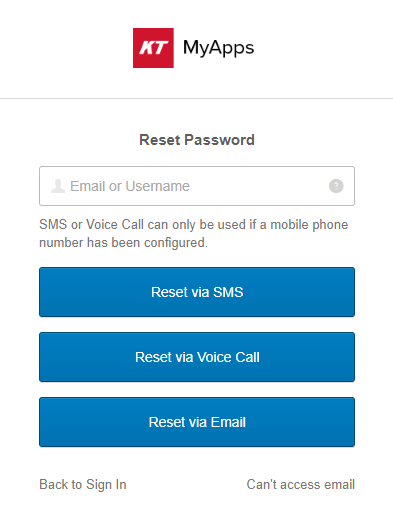MyApps Password Reset
ON THE MYAPPS LOGIN, SELECT NEED HELP SIGNING IN
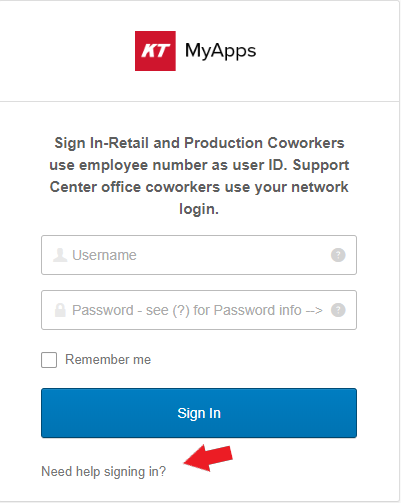
NEXT, SELECT RESET MY PASSWORD AND YOU WILL SEE THREE OPTIONS FOR RESETTING YOUR PASSWORD
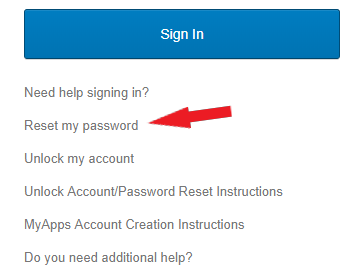
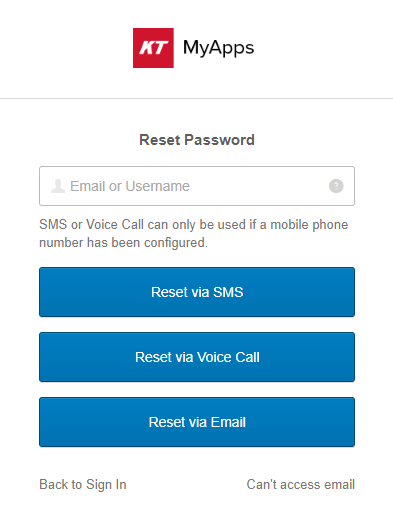
ON THE MYAPPS LOGIN, SELECT NEED HELP SIGNING IN
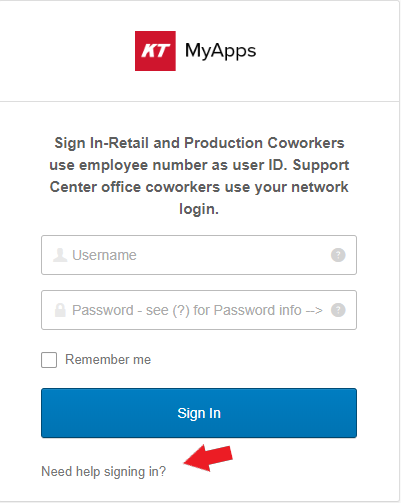
NEXT, SELECT RESET MY PASSWORD AND YOU WILL SEE THREE OPTIONS FOR RESETTING YOUR PASSWORD